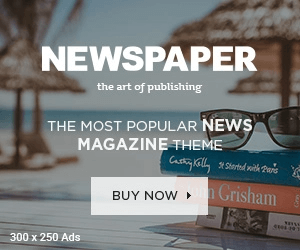Introduction:
Computers have become an essential part of our daily lives. We use them for work, entertainment, and communication. However, they can sometimes malfunction, causing frustration and inconvenience. In this article, we will discuss the three most common computer problems and provide solutions to fix them. Whether you are a student, professional, or casual user, these tips will help you resolve your computer repair issues quickly and easily.
- Slow Performance
Is your computer taking longer than usual to start up or run programs? Slow performance is a common problem that can be caused by various factors such as outdated software, insufficient memory, and malware. Here are some steps you can take to improve your computer’s performance:
- Delete temporary files: Temporary files take up valuable space on your hard drive and can slow down your computer. To delete them, type “Disk Cleanup” in the search bar and follow the prompts.
- Uninstall unnecessary programs: Programs you don’t use can slow down your computer. Uninstall them by going to “Control Panel” and selecting “Programs and Features.”
- Add more RAM: If your computer has insufficient memory, consider adding more RAM. You can check your computer’s specifications and purchase RAM online or at a computer store.
- Scan for malware: Malware can slow down your computer and cause other issues. Use a reputable anti-malware program to scan your computer and remove any threats.
- Blue Screen of Death
The Blue Screen of Death (BSoD) is a critical system error that can cause your computer to shut down unexpectedly. It is usually caused by hardware or software problems such as outdated drivers or corrupted system files. Here are some steps you can take to fix the BSoD:
- Update drivers: Outdated or corrupted drivers can cause the BSoD. To update drivers, go to “Device Manager” and select the device you want to update. Then, right-click and select “Update Driver Software.”
- Run a system file check: A corrupted system file can cause the BSoD. To check for corrupted files, type “cmd” in the search bar, right-click on “Command Prompt,” and select “Run as administrator.” Then, type “sfc /scannow” and press Enter.
- Restore your computer: If the BSoD occurred after installing new software or making changes to your computer, try restoring it to an earlier date. To do this, type “System Restore” in the search bar and follow the prompts.
- Internet Connectivity Issues
Are you having trouble connecting to the internet or experiencing slow speeds? Internet connectivity issues can be caused by various factors such as a weak Wi-Fi signal, outdated drivers, or a faulty modem. Here are some solutions to try:
- Restart your router and modem: Sometimes, simply restarting your router and modem can fix internet connectivity issues. Unplug them from the power source, wait a few seconds, and then plug them back in.
- Update drivers: Outdated network drivers can cause internet connectivity issues. To update drivers, go to “Device Manager” and select the network adapter you want to update. Then, right-click and select “Update Driver Software.”
- Move closer to the router: If you are using Wi-Fi, moving closer to the router can improve your signal strength and internet speed.
FAQs:
- How do I know if my computer has malware?
Malware can cause various issues such as slow performance, pop-up ads, and browser redirects. If you are noticing any of these symptoms and/or unusual behavior, it is a good idea to run a system scan with an updated and reliable anti-malware application. This will help identify any malicious software on your computer, including any malicious programs that may be running in the background without your knowledge. Its is recommended to get IT support from a expert for professional advice.
Conclusion:
These are the 3 most common computer problems and how to fix them. By performing regular maintenance, identifying and fixing hardware or software issues, and internet connectivity issues, you can keep your computer running smoothly and avoid these common problems. If you are unable to fix the problem on your own, don’t hesitate to contact a professional for help.