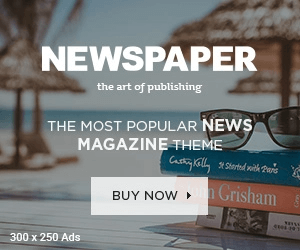Macs are often preferred by many people when they want to buy a computer because they come with a reliable operating system, excellent performance, and overall great reliability. However, even the best computers can develop problems that require repair. If you own a Mac and don’t want to have to deal with expensive repairs, then you need to be proactive about avoiding them. In this blog post, we’ll provide some effective tips that you can use to help prevent the need for Mac repair in the future. From using anti-virus software to cleaning your hardware regularly, there are plenty of easy steps you can take to make sure your Mac stays in top shape.
Keep your Mac clean
If you own a Mac, you know that it’s important to keep it clean. Not only does this help your computer run better, but it also helps to avoid potential Mac repair problems down the road. Here are some effective tips to keep your Mac clean:
1. Keep your desktop tidy. A cluttered desktop can lead to a cluttered hard drive, which can slow down your computer and cause performance issues. So take a few minutes every day to organize your desktop and get rid of any unnecessary files.
2. Empty the trash regularly. Whenever you delete a file from your Mac, it goes into the trash bin. But if you don’t empty the trash bin regularly, it can quickly fill up and start taking up valuable space on your hard drive. So make sure to empty the trash bin on a regular basis.
3. Uninstall unused apps. Over time, you may accumulate a lot of apps that you no longer use. But these apps can still take up space on your hard drive, so it’s best to uninstall them. To do this, just open up the Applications folder and drag the unwanted app to the Trash Can icon in your Dock.
4. Clean out old backups. Time Machine is a great feature that allows you to backup your Mac in case something happens to it. But over time, these backups can take up a lot of space on your hard drive (especially if you don’t have
Avoid downloads from unknown sources
One of the most effective ways to avoid Mac repair problems is to avoid downloads from unknown sources. When downloading software, always use a trusted source such as the App Store or the website of the developer. Unknown websites and untrustworthy sources are often where malware and other malicious software originate. If you’re unsure about a download, doing a quick search online can usually reveal whether or not it’s safe. When in doubt, err on the side of caution and don’t download it.
Use an antivirus program
As a Mac user, you may think that you don’t need to worry about viruses and other malicious software. After all, isn’t MacOS more secure than Windows? While it’s true that Macs are less likely to be infected with viruses than PCs, there is still a risk. That’s why it’s important to use an antivirus program on your Mac.
There are a number of different antivirus programs available for Mac, so you can choose the one that best suits your needs. Some of the most popular options include Malwarebytes, Norton Security, and McAfee Total Protection. Whichever program you choose, make sure that it is always up to date. This will help ensure that it can protect your Mac against the latest threats.
Do not overload your Mac with programs and files
Your Mac is designed to handle a certain amount of programs and files. When you overload it with too many, it can start to slow down and even crash. To avoid this, only install the programs and files you really need. If you don’t need something, delete it. Keep your Mac clean and organized, and it will continue to run smoothly.
Keep your Mac updated
It is important to keep your Mac up-to-date with the latest software updates. Not only will this help it run faster and more efficiently, but it can also help avoid problems that could lead to needing Mac repair. Here are a few tips for keeping your Mac updated:
1. Make sure you’re running the latest version of macOS. To do this, open the App Store on your Mac and click on the Updates tab. If there is an update available for your macOS, click Update and follow the instructions.
2. Keep your apps up-to-date. As with macOS updates, it’s important to keep your apps updated as well. Open the App Store on your Mac and click on the Updates tab. You’ll see a list of all the apps that have updates available; simply click Update next to each one.
3. Check for firmware updates. In addition to software updates, you should also check for firmware updates for your Mac. These are typically released by Apple to address specific issues or improve performance. To check for firmware updates, open System Preferences and select Software Update. If there are any firmware updates available, install them according to the instructions provided by Apple.
By following these tips, you can help keep your Mac in good condition and avoid potential problems that could require repairs down the road.
Get help from a professional if needed
If you are having issues with your Mac that you can’t seem to fix, it may be time to get help from a professional. There are a few things to keep in mind when choosing a professional to help you with your Mac repair needs.
First, you want to make sure that the person you are working with is qualified and has experience working on Macs. There are a lot of great technicians out there, but not all of them have experience with Apple products. Be sure to ask about their experience level before making a decision.
Second, you’ll want to get an estimate for the cost of the repairs. This will help you budget for the repairs and make sure that you’re not overpaying for the service.
Finally, be sure to ask about the warranty or guarantee that comes with the repairs. This will protect you in case something goes wrong during the repair process.
If you follow these tips, you should be able to find a qualified professional to help you with your Mac repair needs without any problems.
Conclusion
We hope this article has been helpful in giving you insight into how to best avoid mac repair problems. By following the tips and tricks outlined here, you can be confident that your Mac will remain as trouble-free and reliable as possible for years to come. When it comes time for maintenance or repairs, make sure you only use an Apple certified technician or service center so you get the highest quality workmanship available. With some regular TLC, your Mac can stay running smoothly for a long time!