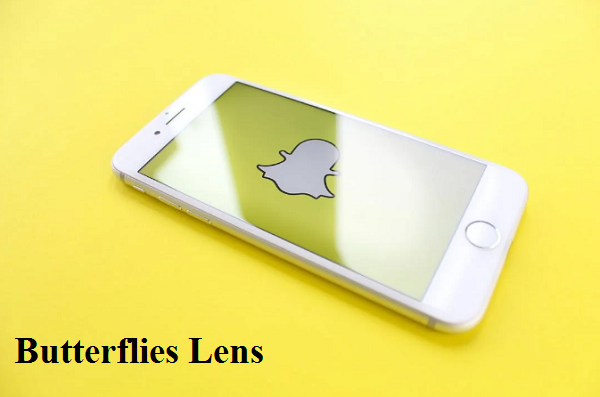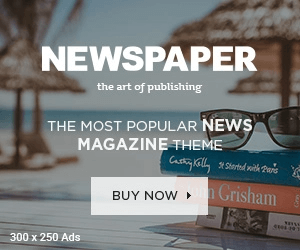Snapchat’s Butterflies lens can improve your photos by bringing a lively, butterfly-like element to them. This article aims to help you if you’re unable to access this lens on your Snapchat. We’ll also go over efficient ways to get Snapchat’s Butterflies lens unlocked.
How Does Snapchat’s Butterfly Lens Operate?
You should be aware that the butterfly lens is one of the most popular Snapchat camera filters. When this filter is on, a large number of animated butterflies fly around your face. A second name for it is “Paper Butterfly.” It was made by “jp Pirie” in their user name.
The butterflies have a pleasing visual appearance and can be seen flying all over your body in addition to around your face. Let’s now investigate how to enable the Snapchat butterfly lens.
Open the Snapchat Butterflies Lens
Obtaining a Snap Lens Link
You’ll need a Snapchat friend who has saved the butterfly lens to their profile in order to use the butterfly lens in this manner.
To unlock the butterfly lens on Snapchat, follow the instructions listed below:
- Start Snapchat.
- Go to the friend’s chat who has already used the butterfly lens.
- Ask your friend to access the butterfly lens and select the ‘Share’ option.
- The link will be copied to the clipboard, so kindly request a new transmission from your friend.
- These instructions will help you unlock and use the butterfly lens on Snapchat.
A Snapcode Image Scan
Use the steps below to unlock the butterfly lens using the Snap code scanning technique:
- Launch Snapchat.
- Use the app’s camera feature to take pictures.
- Snap the QR code for the butterfly lens that is provided to activate it.
- Make sure the QR code is centred in the frame of the camera before snapping a picture with the Snapchat app.
- In order to give you access to the butterfly lens, Snapchat will automatically scan the image and open the corresponding link.
- You can use Snapchat’s Snap code scanning feature to successfully unlock the butterfly lens by following these instructions.
Utilise the Snapchat Lens Studio
Using Snapchat Lens Studio is another way to get access to the Butterflies mood lens on Snapchat.
- Launch the Snapchat application on your phone.
- Go to the section for Snapchat Lens Studio.
- Next, you’ll discover a selection of Snapchat users’ lens creations.
- Find the butterfly lens in the carousel of available lenses by scrolling down.
- To save the filter, choose the Snapcode connected to the butterfly lens.
- You can use Snapchat Lens Studio to access and unlock the Snapchat Butterflies mood lens by following these steps.
Snap with the Butterflies Lens
You can also directly search for the filter to get to the Butterflies lens on Snapchat. Take these actions:
- Get Snapchat open.
- Next to your profile icon, select the Search link.
- The search bar and type “Butterfly lens” into it.
- In the search results, select the filter from the images.
- From this point forward, add the Butterflies filter to your profile.
- To add the Butterflies lens to your Snapchat profile and give yourself another way to use the filter, simply follow these instructions.
Conclusion
Using Snapchat filters to improve your photos is a great idea. Popular instant messaging service Snapchat is well-known for its extensive selection of filters and lenses. You can easily find the ideal filter for your needs among the millions of filters that are available.
The Butterflies lens is one of the most popular choices among Snapchat’s most popular lenses. In recent years, there has been a steady increase in demand for it.