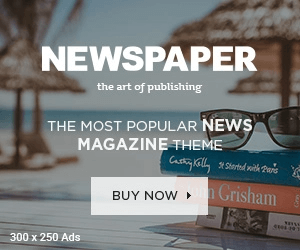In this article, you’ll find a list of the top 5 IPTV players for Firestick/FireTV. It’s worth noting that the IPTV players described here are available for many IPTV services, but don’t offer any IPTV channels. So any IPTV subscription you have must support M3U playlists or EPG.
Why are IPTV players so popular?
- IPTV players are more user-friendly than native apps.
- Devices that support IPTV players typically offer more APK than IPTV service providers.
- You can configure and manage multiple IPTV subscriptions using a single application—no need to install multiple applications from multiple providers.
- IPTV players are officially available on most device platforms. Unlike native applications, they don’t have to be side-loaded (except for Amazon Fire TV and FireStick).
How to choose the best IPTV players for firestick/fireTV?
If you own a firestick/fireTV device, how do you choose an IPTV player for your firestick? Read on for six tips for choosing the best IPTV player.
VOD(video on demand)
The basic function of the IPTV player is a video on demand, and then check that your IPTV player doesn’t play ads when the program is playing because some of them don’t care enough to stay tuned.
User interface design
The premise of the best IPTV player is a good user interface, with easy-to-read controls, restore and replay buttons, embedded subtitles, episode drop-down lists, and time sliders making for a great UI.
Multiple playlists are supported
Before choosing an IPTV player, make sure your IPTV player can log in to multiple applications from different IPTV subscriptions because IPTV players make it easier to manage if you use multiple IPTV subscriptions.
Unbuffered live streaming
The unbuffered 4K resolution will greatly enhance your viewing experience when streaming live TV and reality shows, so consider this when choosing an IPTV player.
Equipment compatibility
Compatibility with IPTV players is also important, and it is wise to choose an IPTV player that gives you a variety of connectivity options. Most IPTV players let you browse playlists using the Fire TV Firestick.
Electronic program guide layout
Before choosing an IPTV player, be sure to check if you can add EPG playlists, and if you have an IPTV service that is at least compatible with the player’s popular EMG format, you’ll enjoy more electronic program guides.
Top 5 IPTV players for Firestick/FireTV
This list is about Firestick’s top 5 IPTV players. We will try to give you a list of Firestick’s top 5 IPTV players. I hope you found it helpful. Keep reading. The first thing to note is that these IPTV players are not available on the Amazon Store and must be sidesaddle to your FireStick or Fire TV.
TiviMate
TiviMate is one of the best IPTV players. The application can be used with IPTV services that provide M3U or Xtream code servers. Unlike other IPTV player applications, TiviMate comes with a built-in EPG guide set up directly in the free version. This is to facilitate your direct free viewing of the live TV electronic guide.
Feature of Tivimate
- Scheduled recording: TiviMate IPTV Player will allow you to record IPTV channels for later playback.
- Custom repeat recording.
- Multiple Playlist support: You can add multiple IPTV subscriptions using the M3U Plus link or Xtream code login.
- Favorites management: Manage your favorite live channels.
- Catch up: Access the catch-up section of your IPTV provider.
- Multi-view: Use multiple views to view multiple channels simultaneously.
- Manual Channel Sorting: You can customize the panel the way you want by reordering the channels
- Automatic Frame Rate (AFR): Advanced features allow you to set an automatic frame rate to make the picture better for your TV.
IPTV Smarters Pro
IPTV Smarters Pro is a video streaming player designed for users who want to play TV or video-on-demand content on a variety of devices. Using this application, you don’t have to rely on the IPTV provider’s interface and video player options, it provides a user-friendly interface to layout channels.
Features of IPTV Smarters Pro
- Live, movie, series, and TV catch up with streaming
- Support: EPG format
- Integration of parental controls for each category
- Built-in powerful player
- Support: Play with outside players
- Attractive and impressive layout and more user friendly
- Support: Dynamic language switching
- Allows multiple IPTV subscriptions for login
Smart IPTV
Smart IPTV, called SIPTV, is an IPTV player with EPG (Electronic Program Guide), allowing you to easily access the IPTV channels you need.
To be clear, it’s a paid IPTV player, but it has more features than the free ones and is compatible with a wide range of devices, including smart TVs, Android TV boxes, Amazon Fire TV and FireStick, and Mag devices, and more.
Features of Smart IPTV
- Has a good user interface
- Supports M3U playlist format
- You can import playlists directly from the application
- XMLTV EPG URL is supported.
- Multi-device support and stable user client.
GSE Smart IPTV
GSE SMART IPTV is a complete user-defined Advanced IPTV solution for both live and non-live TV or streaming media. The service allows you to import M3U channel playlists and EPG guides from your IPTV subscription and provides an easy way to stream your channels. It is a multi-platform player.
Features of GSE smart IPTV
- Has an intuitive, user-friendly interface that lets you get started right away.
- Supports Xtream Codes API and M3U playlists
- Support recording live TV
- Support automatic live reconnection
- Support EPG timeline
- Support multiple IPTV subscription logins
- Support parental control
Flix IPTV
Flix IPTV is an IPTV player similar to Smart IPTV, but more stable, allowing you to stream content and use it on every platform you can think of, such as Flix IPTV is available and accessible on Android, and iOS, Windows, Mac, FireStick, and Android TV.
Features of Flix IPTV
- Multilingual support: Users can choose from 17 languages.
- Support for multi-topic conversion: Change a new topic through Settings.
- Subtitle customization: You can change the size, color, and background of a subtitle.
- Video on demand: Enjoy video details, and forward/backward videos.
- Add multiple playlists.
- Parental controls, M3U link support, and a nice interface for watching IPTV content.
Is the IPTV player safe?
Yes, the IPTV player simply lets you play IPTV channels from your existing IPTV subscription. They don’t offer any of their own content. They don’t host any channels. They’re just convenient to play.
In fact, all of the IPTV players described in this article are available from official sources such as the Google Play Store and Apple App Store. So it can be used at ease.
Conclusion
For now: This is a list of the best IPTV players on Firestick/ Fire TV. You can choose the right IPTV player to install on your Firestick/ Fire TV. I hope this article helps you.
At the same time, you also need to choose a stable IPTV service, if you do not have a suitable choice, then I recommend that you choose OTV IPTV.